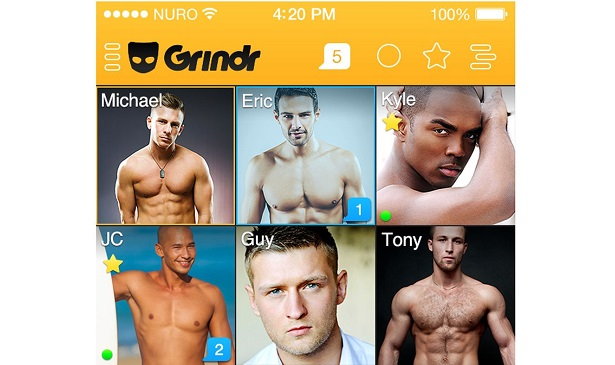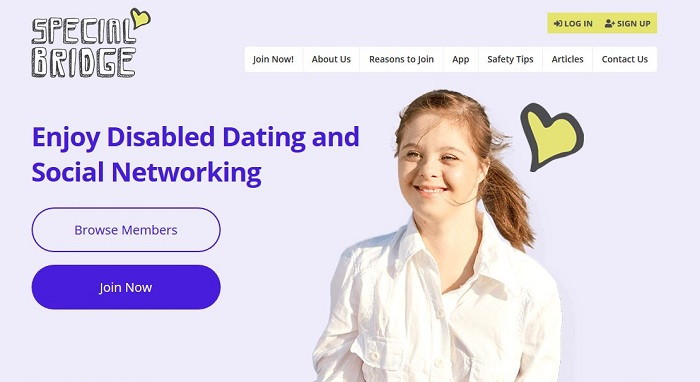Snapchat App is a fun mobile messaging application that lets you share photos, videos, texts and drawings that expire and delete automatically after a set time.
It was the core feature of the apps but as the time passed Snapchat evolved and increased its feature. Snapchat App was developed by group of students at Stanford University.
Snapchat App first version was launched September 2011. Since then till now it has been used by over 60 million people. The deletion chat option has range from few seconds to 24 hrs. It is free to use and download Snapchat App for Android, iOS and PC.
Contents
Features of Snapchat App

1. Linguistic Options: Snapchat is available in 20 languages so if you are not comfortable with English then you can switch it other language.
2. Available Stickers: If you don’t like posting the raw photos and you want to edit it with doodles, stickers and text then there is and inbuilt feature in Snapchat for it. When uploading the photo or a snap just tap on the T icon will bring a box which allows you to mention the doodles or put some text.
3. Make Your Own Emoji or Stickers: If you don’t like the stickers that are available in the app then you can also draw the emoji.
4. Post Your Stories: Stories are the snaps that you post and they are viewable for 24 hours from the time you have posted them. You can post any picture or videos in the stories. Instead of sending the snaps to your friends privately you can post it on your stories. In the story your Snapchat friends can see your stories you have posted in a continuous stream. There is no limit on how many times the user can watch your stories before it expires.
5. Private Conversation: Rather than conventional and traditional messaging app, Snapchat is totally different. It has very unique features and functionalities.
6. Send Unlimited Messages: There is no limit to the messages you can send in the conversation to your friends.
7. Snapchat Discover: Snapchat displays user’s stories and live stories. Here you will find content from big brands and media outlets specifically created for Snapchat app. Discover channels deliver stories, news and entertainment and serve as Snapchat equivalent of dedicated news feed. The stories which you can see are last 24 hours updates next day you can’t see previous news feeds.
8. Send Money to Your Friends: If you are from US then Snapchat gives you can access to a feature called SnapCash in which a person above 13 years can send the real money to the receiver. For under 13 year there is a restricted version of an app called SnapKids which lacks social sharing content of standard app.
9. Loop videos: The still snap doesn’t offer much details as compared videos. So here you can record a video snap which sender can choose ‘play once’ or ‘play forever’ while reviewing the newly recorded clip.
10. Edit Pics With New Spot Healing Brush: Snapchat offers Magic Eraser tool which lets you remove blemishes or the unwanted elements from your snaps by sampling pixels from the matching selected area through texturing, lightning, transparencing, and shading automatically.
11. Secure Chat: Snapchat App maintain end to end encryption while you are having a private conversation. This increases the security of its users.
12. Multimedia Sharing: If you do not want to show a snap to all and want to share only with some friends then you can share them in private conversation. You can share pictures, video clips etc in private conversation.
Read Also:
How Does Snapchat Work?
In Snapchat a user creates a snap and uploads it. Snap is just a photo or a video that is viewed within Snapchat. The snap you created is uploaded in the app. This snap has a life that is set by the user. Generally the snap is only for 10 seconds. This snap can be watched by your friends.
You can add friends from your device’s contact list or by manually inputting their Snapchat username. You can also send the snaps to the public channels called ‘stories’. Snaps are ephemeral but still you can download them to your device and other users can take screenshot on their device.
How to Download Snapchat for PC?
If you are not comfortable with the small screen for Snapchat then you do have options. You can Download Snapchat for PC. To do so you can either:
1. Use A Browser
If you have internet connection to your PC then to use Snapchat you just have to open your browser and visit the website. After you have visited the link, you just have to log in to your Snapchat account and you will be able to use Snapchat for PC.
2. Use Any Android Emulator
Android emulators are the software that gives you the look and feel of an Android mobile. Here we will use Bluestacks. To download Bluestacks go to the following link:
Now I suppose that you have downloaded Bluestacks and installed on your PC. Now you have to install Snapchat in it to use Snapchat for PC. Follow the steps to Download and install the Snapchat:
Step 1: Open PlayStore and search for Snapchat App then click on the Install Button.
Step 2: Now you have successfully installed the app.
Step 3: Click on the Snapchat icon to launch the app.
Step 4: Go through the next section to know how to use the app.
How to Use Snapchat App?
Step 1: Download Snapchat App from the website from the Android and iOS.
Step 2: Install the app.
Step 3: Open the Snapchat app.
Step 4: Create the account by clicking the signup prompt.
Step 5: Enter the name, email address, birthdate, mobile number and password, make sure that your email address is valid because it will help you to recover your forget password.
Step 6: After this Snapchat will prompt you to verify your phone number via sms. Verifying your phone no allow you to reset your password via text.
Step 7: Snapchat will allow you to select series of imag00 es before your account is created. This is to prevent bots from creating account automatically.
Step 8: Import your friend’s contacts through phone’s contact information.
Step 9: Add friends by entering username or from my contacts, by scanning SnapCode or by directly entering the number.
Step 10: Create a snap by clicking the upper right corner.
Step 11: Take a snap.
Step 12: Press and hold to snap a video.
Step 13: Press X to discard the snap.
Step 14: Tap on the clock button to limit the time duration of photo snap.
Step 15: Swipe left to preview lenses effects.
Step 16: There are many more features and as you will get use to the app you will figure them out by own.
F.A.Q. Regarding Snapchat App:
1. What Are Trophies For?
Trophies are a fun but not often discussed features of Snapchat. Trophies are challenges or set of specific actions through the app. For example, when you send 50 video snaps you receive a trophy in the shape of a video camera. Send 1000 Snaps using your front-facing camera you will unlock a devil trophy.
2. How to Add Friend by Snapcode?
The Snapcode makes it easy for others to follow your account and for you to follow others. To add users with the Snapcode, a user simply has to open Snapchat and take the photo of user’s Snapcode.
Find your brand’s Snapcode by swiping down on the main photo screen clicking the snapcode to enlarge and saving it to your camera roll.
3. What is Snapchat Live?
Snapchat’s live feature is a public story typically based on event or location. Any Snapchat user can submit a Snapchat to a live story to which they are in proximity. Once a photo is taken, swiping right will reveal the option for users to send that photo to friends, upload to it their personal story or submit to a live story.
4. What Are the Different Views of Brand’s Story?
Unique Views: The no of users who opened up the first frame of the Snapchat story for at least a second. Find your brand’s unique views by looking the no of user who opened the first snap in your story.
Total Views: If your story has multiple snaps in it, Snapchat will tell you the number of users who completed viewing you entire story to see this, look at the no of users who viewed the last snap in your story.
5. Can We Know That If Someone Took the Screenshot of Our Story?
Yes, Snapchat App shows users how many users took a screenshot of their Snapchats.
Read Also:
- IMO App – Download IMO Video Calling App
- Anonymous Chat Apps to Talk to Strangers
- Virtual Girlfriend Apps For Android And iOS
Conclusion
Hope you have managed to Download Snapchat and able to use Snapchat App. If you have any question in your mind just let us know in the comment section.